Appearance
Extensions
Beamcast works on all Chromium-based browsers, including Chrome, Edge, Brave, etc. Download it on Chrome web store.
For Firefox, you can download it on Firefox add-ons.
Toolbar icon
After installing the extension you can pin the extension icon to your browser toolbar:
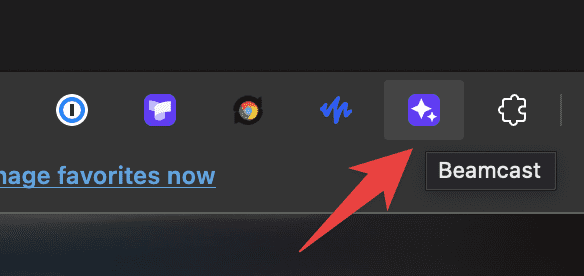
You can click the icon to manage all your AI commands and your account.
Firefox
After installing the extension on Firefox, right click the extension icon to select "Manage Extension", then click "Permissions" and give it the permission to access your data for all websites:
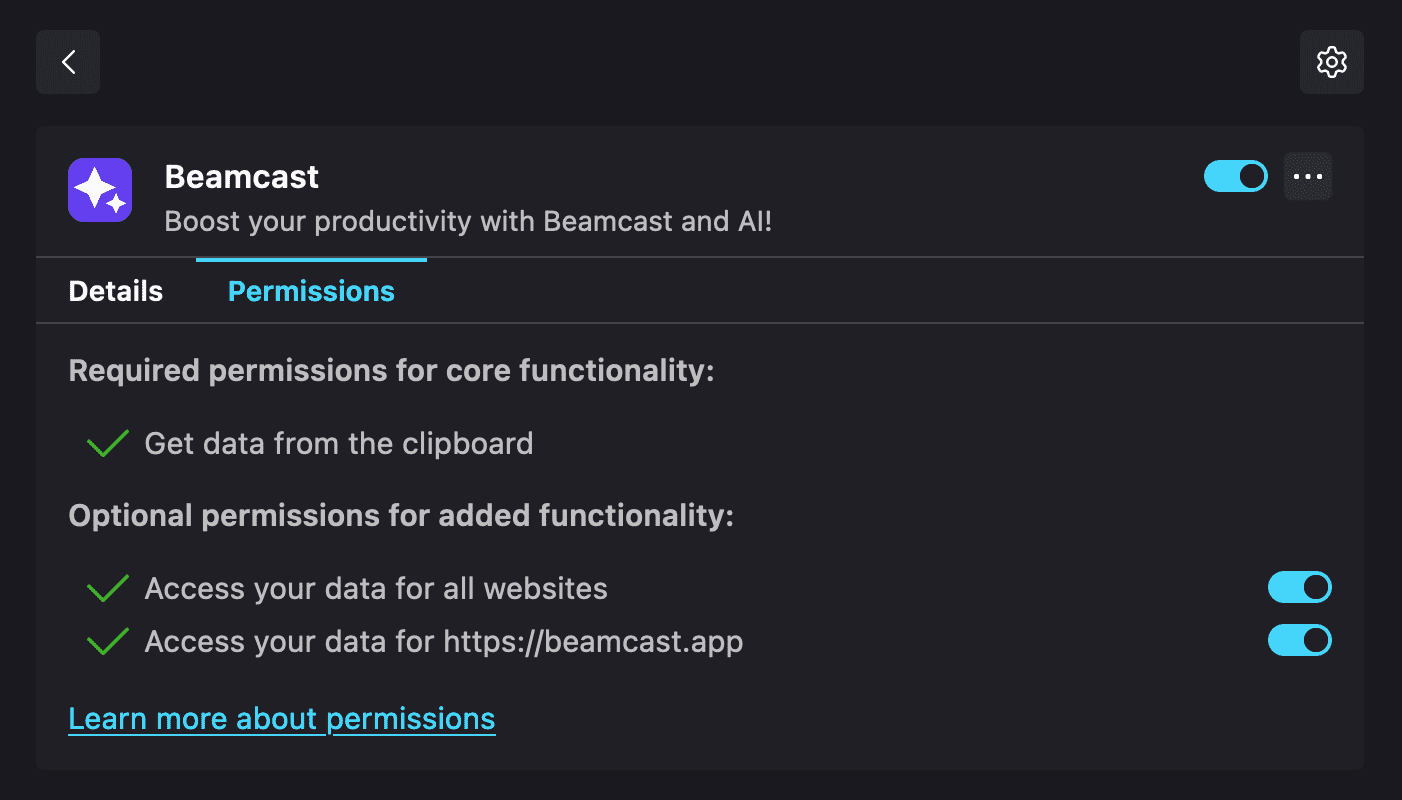
We need this in order to inject a script into the website you're visiting, so that we can show the popup panel when you select text.